Heatmap
What is it?
The online tool uses a consistent set of technology and sector areas to allow comparision with heatmaps of other (E)DIHs

Identify, clarify and highlight your DIHs specialisation(s)

Identification of possible EU-partners, including suggestions

Provide information to other (E)DIHs about your strengths and collaboration needs
Why a heatmap?
The importance of a specialisation
Specialisation is needed to create an “attractor” to your region: your Unique Selling Point
- It indicates what your (E)DIH has to offer.
- It supports and focuses the efforts of the (E)DIHs to formulate their Smart Specialisation.
- The specialisms, capacities and needs are the foundation for interregional collaboration.
The heatmap analysis allows you to get more clarity on the specialisms by driving to get clarity on selection of technology and application areas
How does it work?

1. Register
- Go to https://ma-europe.org and register a ‘new account’ for your organization (bottom right corner).


2. Basic profile
- Enter the basics of your hub/organisation in the tool (profile): name, contact, short description of the DIH.

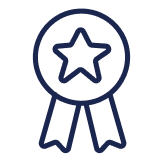
3. Your top 5 specializations
- Identify the areas that set you apart and you will further develop. These are your Unique Selling Points (USP) to the rest of Europe; capabilities that are hardly there in the rest of Europe.
- Demarcate your specialisms with some. This will provide more detailed information for others.


4. Table of
specializations
- You will see the ‘nodes’ of your specialization in the intersection between technology and application area.
- Click on any cell to select from the drop-down menu whether you have ‘capacity’, are looking for ‘joined’ collaboration or ‘seek’ external expertise.


5. Joined collaboration
- Select ‘joined’ areas where you would be willing to invest in developing collaborations with other regions to get even stronger.
- Click on the cell with the appropriate tech/application area and select ‘joined’ from the dropdown menu.

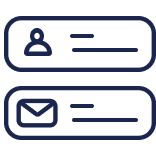
6. General capacities
- Fill in the parts where you feel you have ‘capacities’ and good capabilities, but are not distinctive for other EU regions.


7. External expertise
- Select [seeking] in the nodes where your regional stakeholders could benefit, but you do not have the capabilities/capacities to support them.


8. Identify partners
- Click on the icon with joined hands to see which organizations also work on this node and what is your similarity index.
- Click on the organization profile of your interest and contact them!
